Slide show functions - Mac image viewer
The GraphicConverter slide show feature allows you to make a professional presentation of your pictures and also assists you with the organization of your picture collection:
- Present your complete folder contents with or without effects
- Display of your presentation with full resolution and HDR (if your device supports this)
- Move the displayed pictures into the special order you require
- Delete pictures from within the slide show
- Re-name the displayed pictures during the slide show itself
- Rate and/or label pictures
- Zoom
- Display customizeable metadata
- Start a slide show with pictures on your hard disk which meet certain criteria (e.g. all pictures with "holiday" in the filename)
- Generate alias files
- Access slide show functions via a toolbar or keyboard shortcut
Individually set your display options:



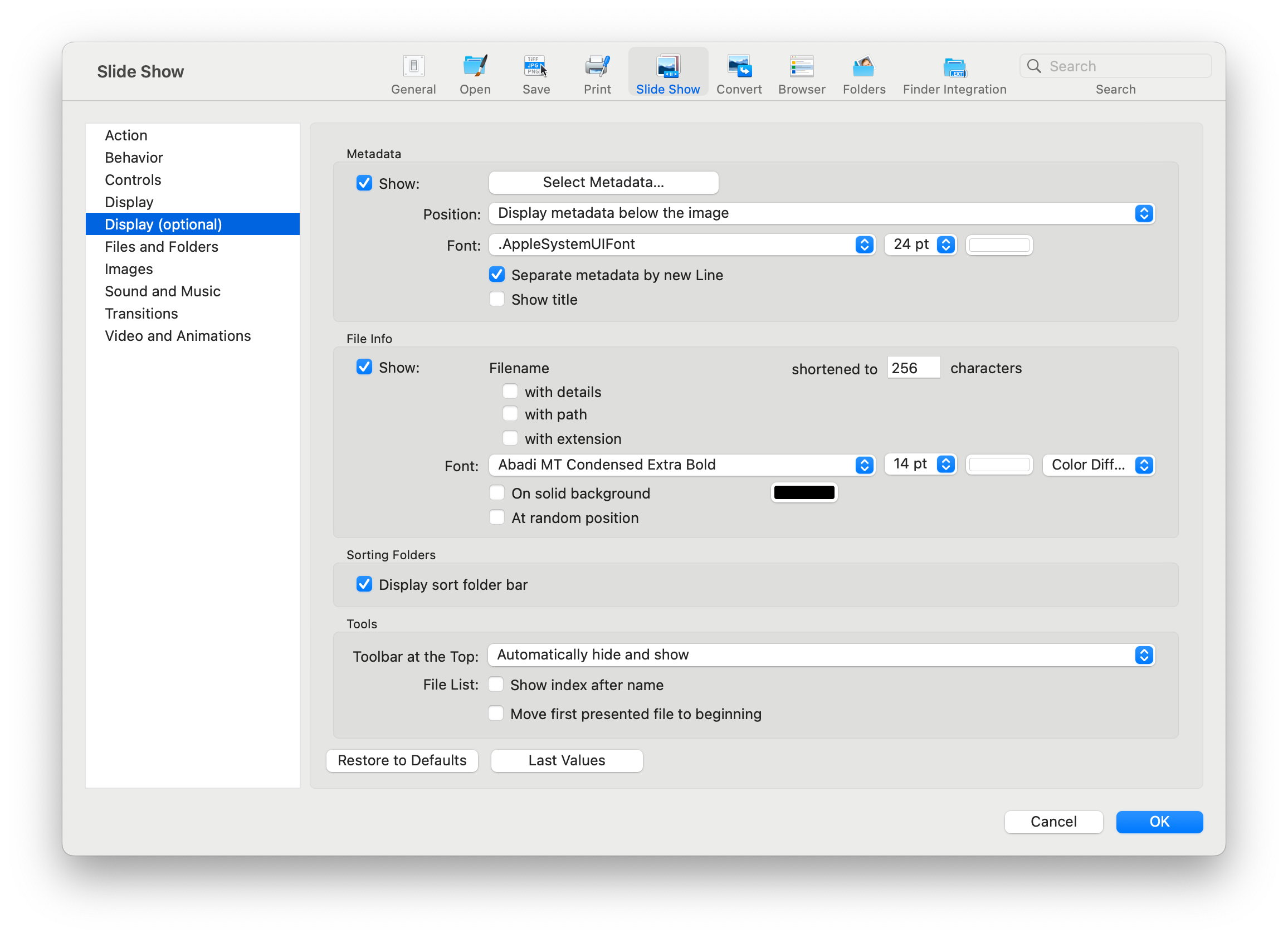
Networks
XINGLINKEDINS OCIAL NETWORK