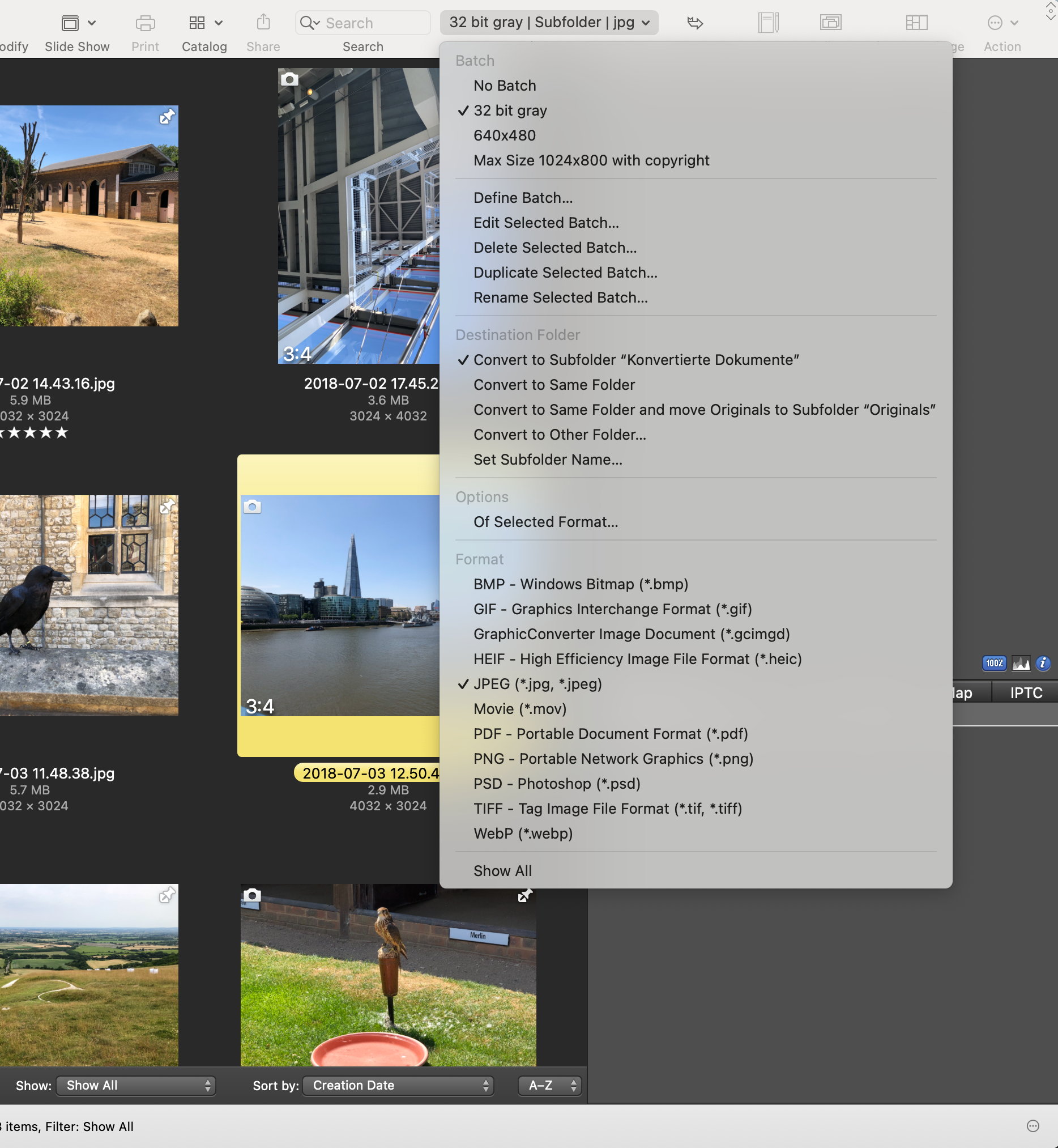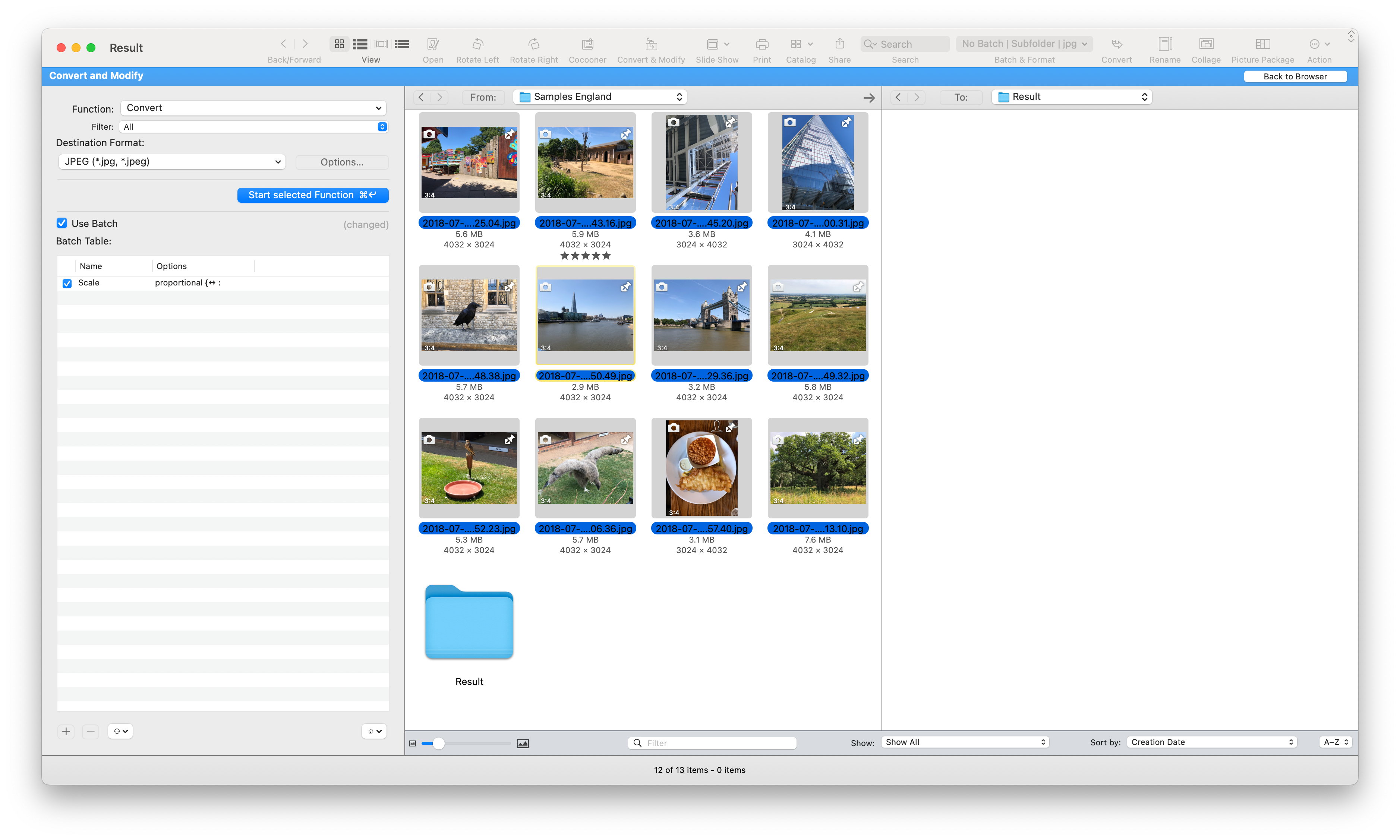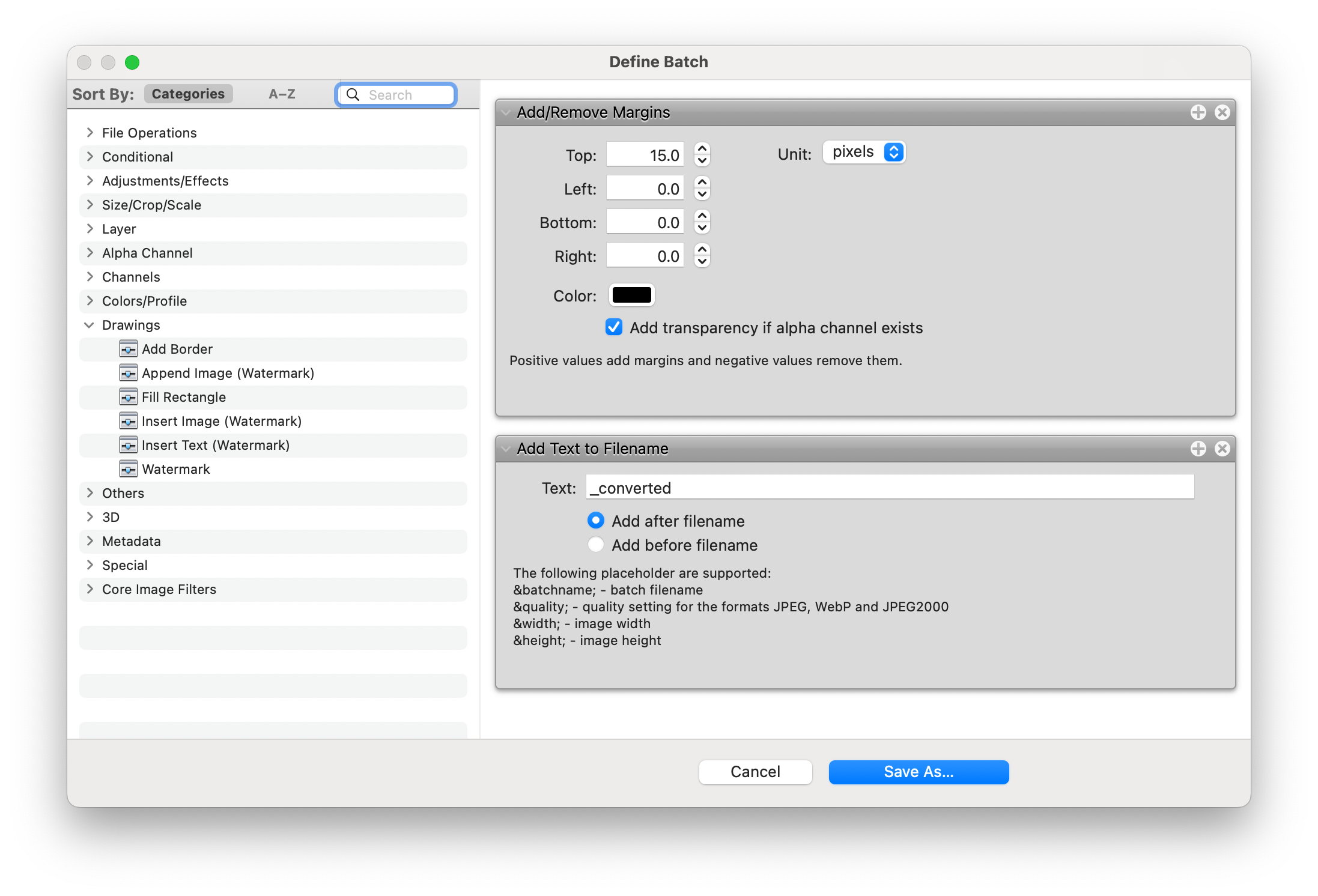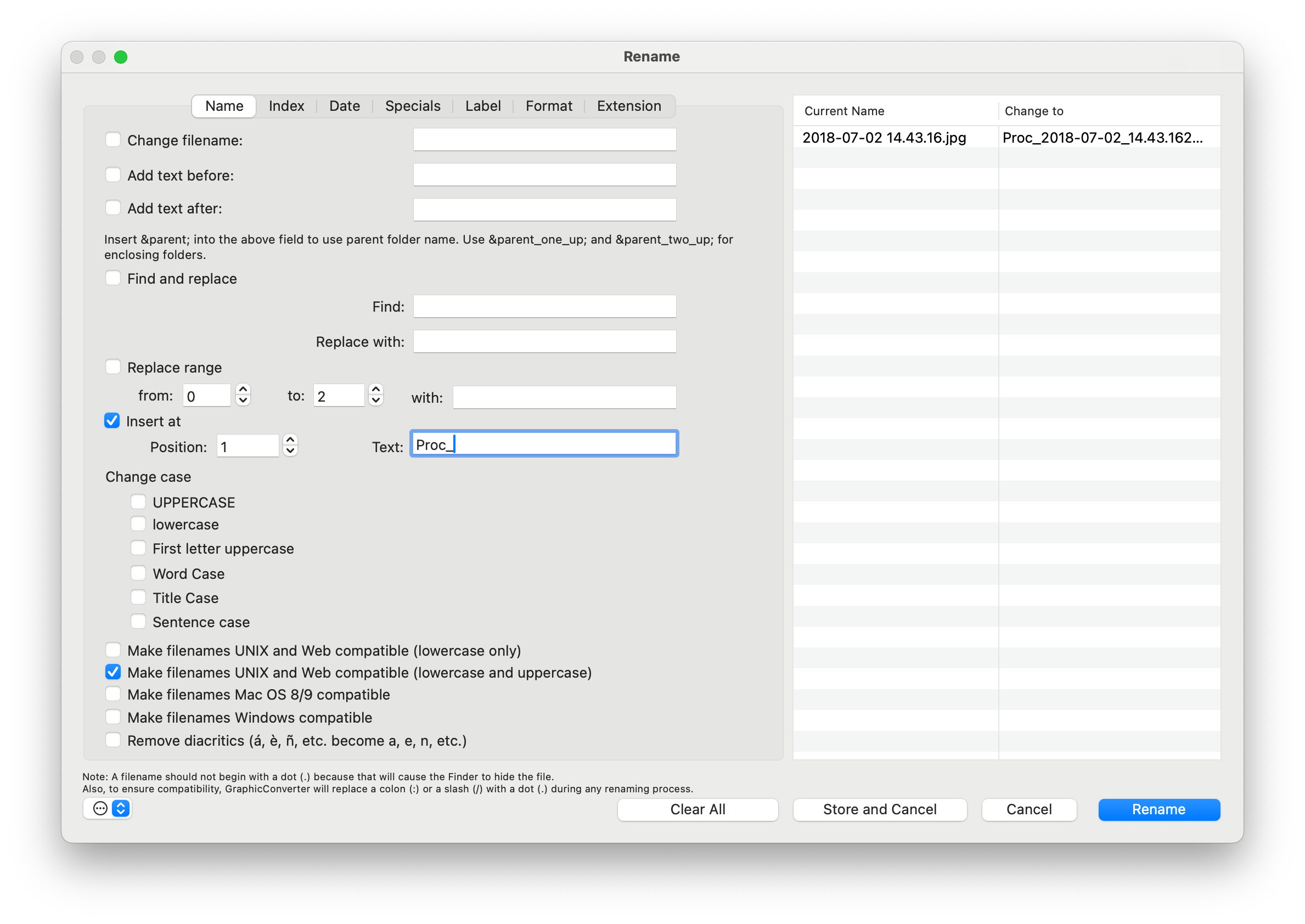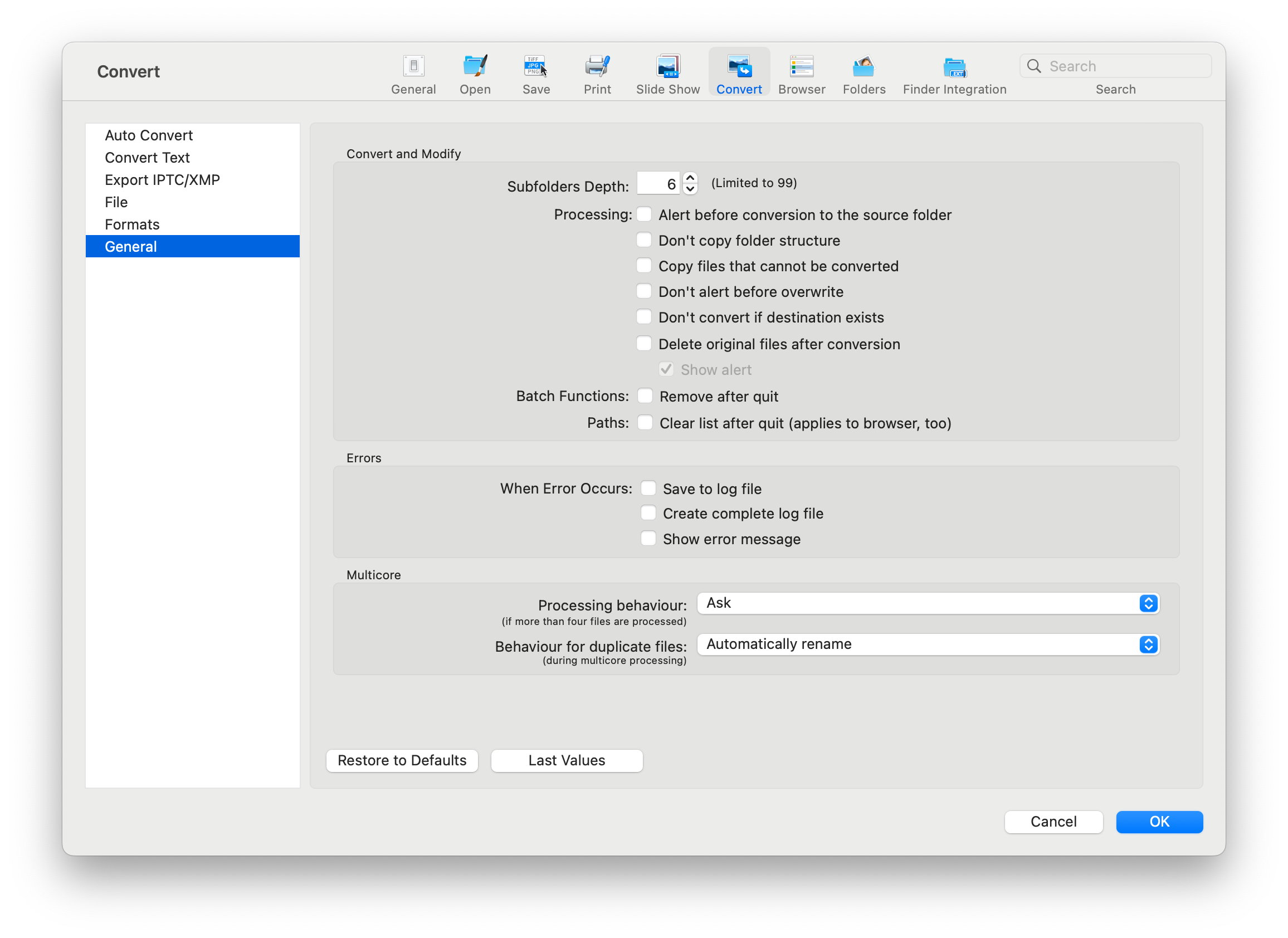Batch conversion with additional functions
GraphicConverter offers you sophisticated batch processing which fully automates repetitive tasks applied to a selection of pictures:
- Convert all the selected source pictures easily and quickly into a new format - regardless of whether there are 5 or 5,000 picture files; you just define the type of conversion and set the details
- During the conversion process you can apply up to 80 additional batch functions such as rotation, resize, change the resolution, etc.
- Rename a selection of documents according to your special criteria quickly and easily
- Join pictures together
- Insert or extract XMP/IPTC information into or out of a variety of document formats
- and much more ...